AFS [CRI Middleware]
Info
AFS is a general purpose data container from CRI Middleware.
Code for this emulator lives inside main project's GitHub repository.
Supported Applications
This emulator should support every application out there.
It has been tested with the following:
- Sonic Heroes (PC)
- Silent Hill 3 (PC)
- Sonic Adventure 2 (PC)
- Shadow The Hedgehog (Japanese, GameCube, Dolphin Emulator, Running from FileSystem)
Example Usage
A. Add a dependency on this mod in your mod configuration. (via Edit Mod menu dependencies section, or in ModConfig.json directly)
"ModDependencies": ["reloaded.universal.fileemulationframework.afs"]
B. Add a folder called FEmulator/AFS in your mod folder.
C. Make folders corresponding to AFS Archive names, e.g. SH_VOICE_E.AFS.
Files inside AFS Archives are accessed by index, i.e. order in the archive: 0, 1, 2, 3 etc.
Inside each folder make files, with names corresponding to the file's index.
Example(s)
To replace a file in an archive named EVENT_ADX_E.AFS...
Adding FEmulator/AFS/EVENT_ADX_E.AFS/0.adx to your mod would replace the 0th item in the original AFS Archive.
Adding FEmulator/AFS/EVENT_ADX_E.AFS/32.aix to your mod would replace the 32th item in the original AFS Archive.
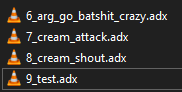
File names can contain other text, but must start with a number corresponding to the index.
Info
For audio playback, you can usually place ADX/AHX/AIX files interchangeably. e.g. You can place a 32.adx file even if the original AFS archive has an AIX/AHX file inside in that slot.
Info
A common misconception is that AFS archives can only be used to store audio. This is in fact wrong. AFS archives can store any kind of data, it's just that using AFS for audio was very popular.
Info
If dealing with AFS audio; you might need to make sure your new files have the same channel count as the originals.